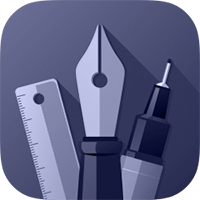Label Units
Dimension labels update whenever you change the size of a labeled object.
Depending on the base measurement unit set in the Canvas pane, you'll be able to choose from several levels of precision and abbreviations for your dimension label.
A canvas with inches set as the base unit of the document gives you the possibility to choose from: in, ft, ft in, '' (in), ' (ft), ' '' (ft in), yd and mi.
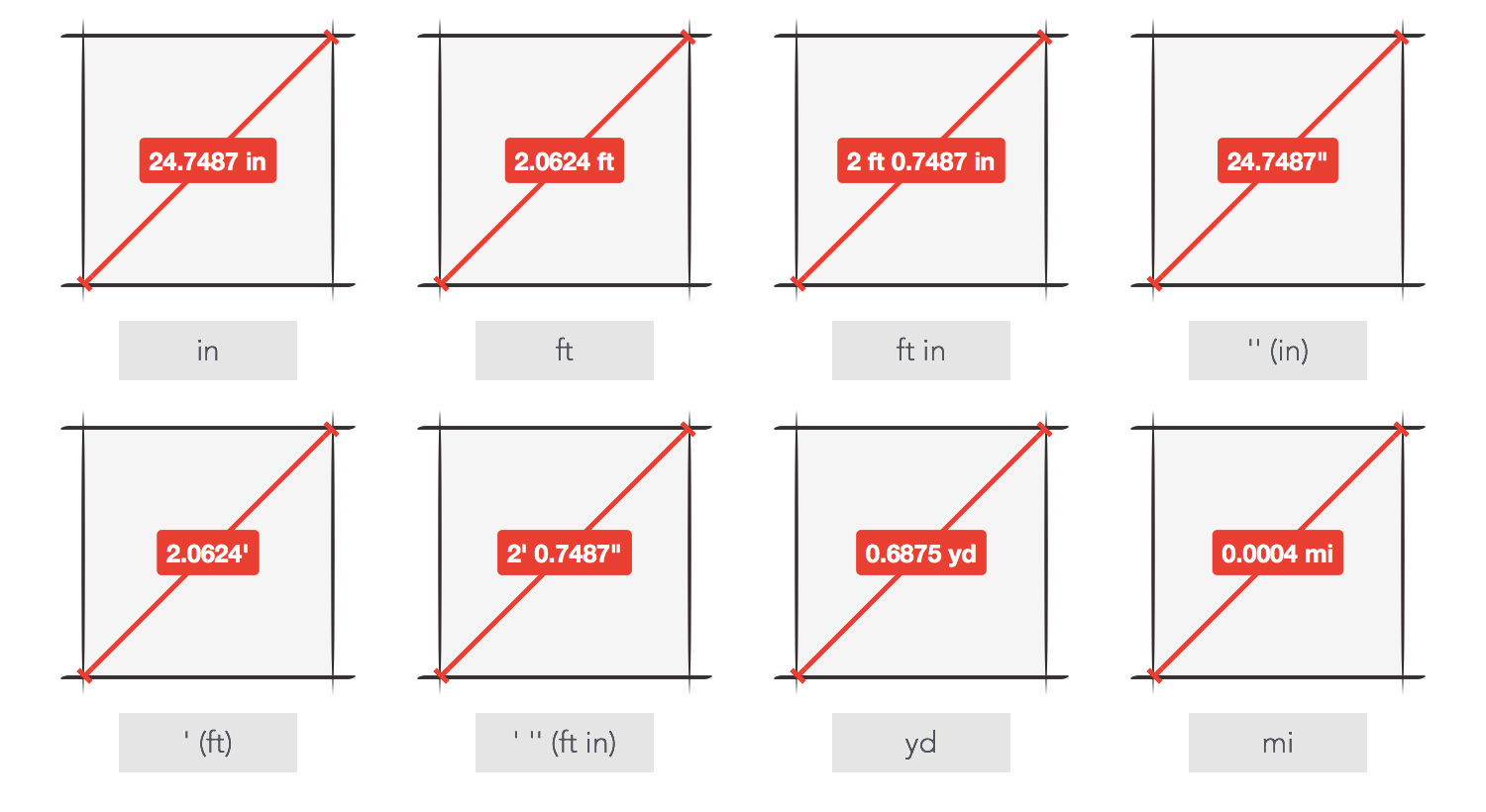
A canvas with millimeters or centimeters set as the base unit of the document gives you the possibility to choose from: mm, cm, m, km.
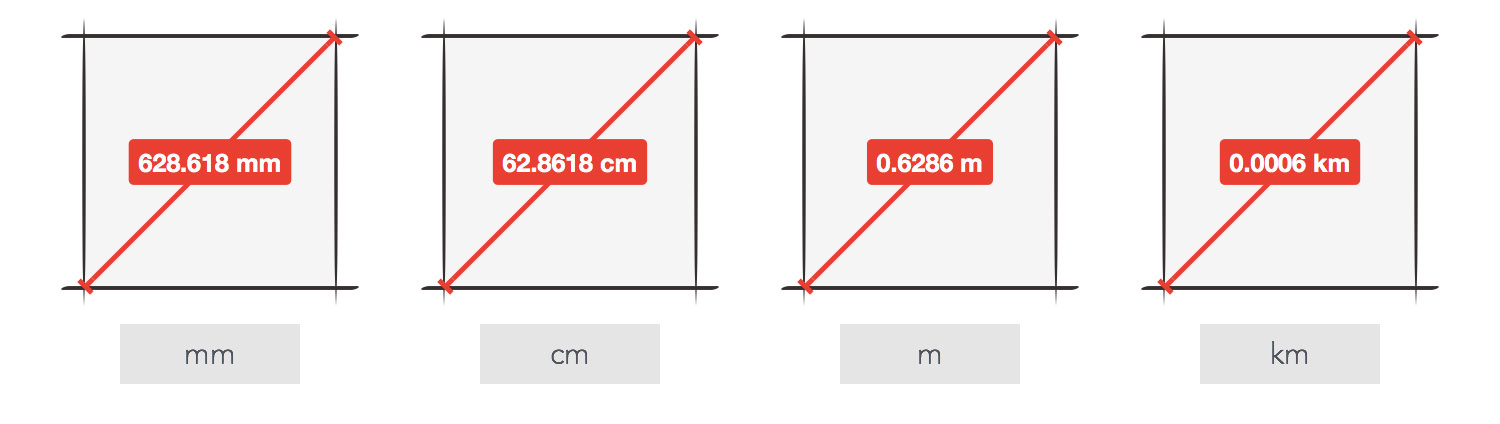
Working on intricate technical designs you might need extra precision for your dimension labels. Using the Precision menu from the Label pane you can add up to 4 digits after the decimal point. Instead of using decimal values, you can set your dimension labels to use fractional values: halves, quarters, 1/8, 1/16 or 1/32.
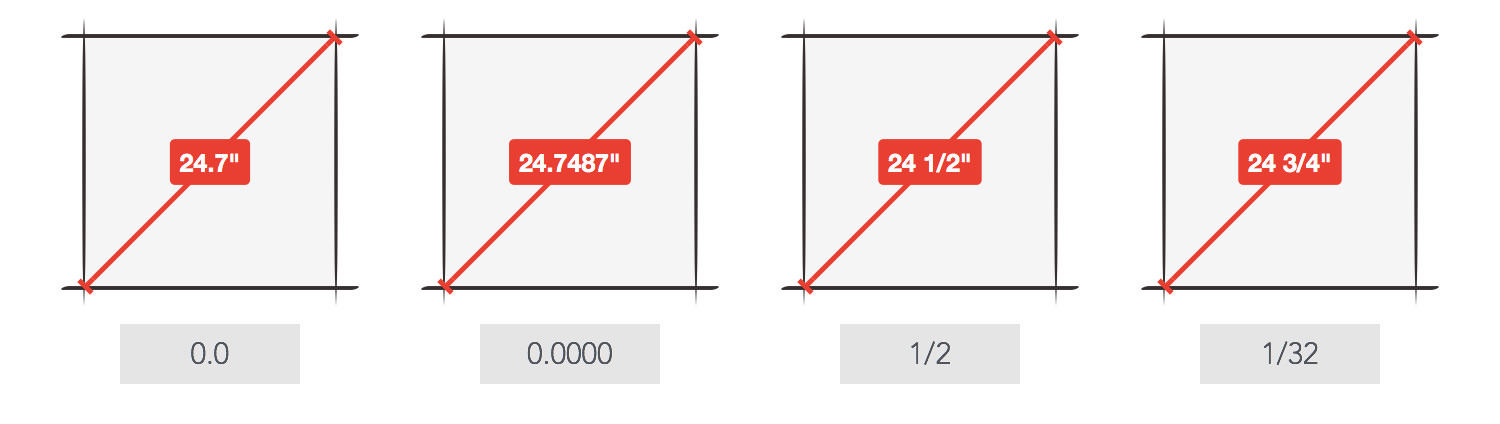
Labels also update when you're creating ’to-scale’ technical designs. The displayed values instantly update whenever you change one of the Scale settings from the Canvas pane.
Next: Stylizing Labels >