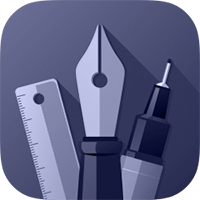Ordering Objects
Objects are stacked inside the active layer, beginning with the first object drawn. The stacking determines how objects will display when they overlap.
The stacking order of your objects can be changed at any time using the Arrange command from the Properties panel. Simply dragging that slider you can:
Bring to Front - Drag the slider to the right end to move your selected object/group to front/top of the stack.
Bring Forward - Drag the slider close to the right end to move your selected object/group upward by one object.
Send Backward - Drag the slider close to the left end to move your selected object/group backward by one object.
Send to Back - Drag the slider to the left end to move your selected object/group to the back/bottom of the stack.
Next: Grouping Objects >