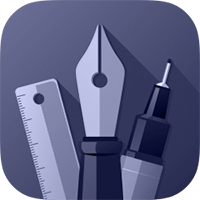Tutorials - Basics
-

Create a Set of Web Buttons
Learn how to use Graphic's Appearance Effects settings to create a variety of web buttons... -

Design a Logo with Curved Text
Learn how to create a professional logo design using Graphic's text on path feature... -
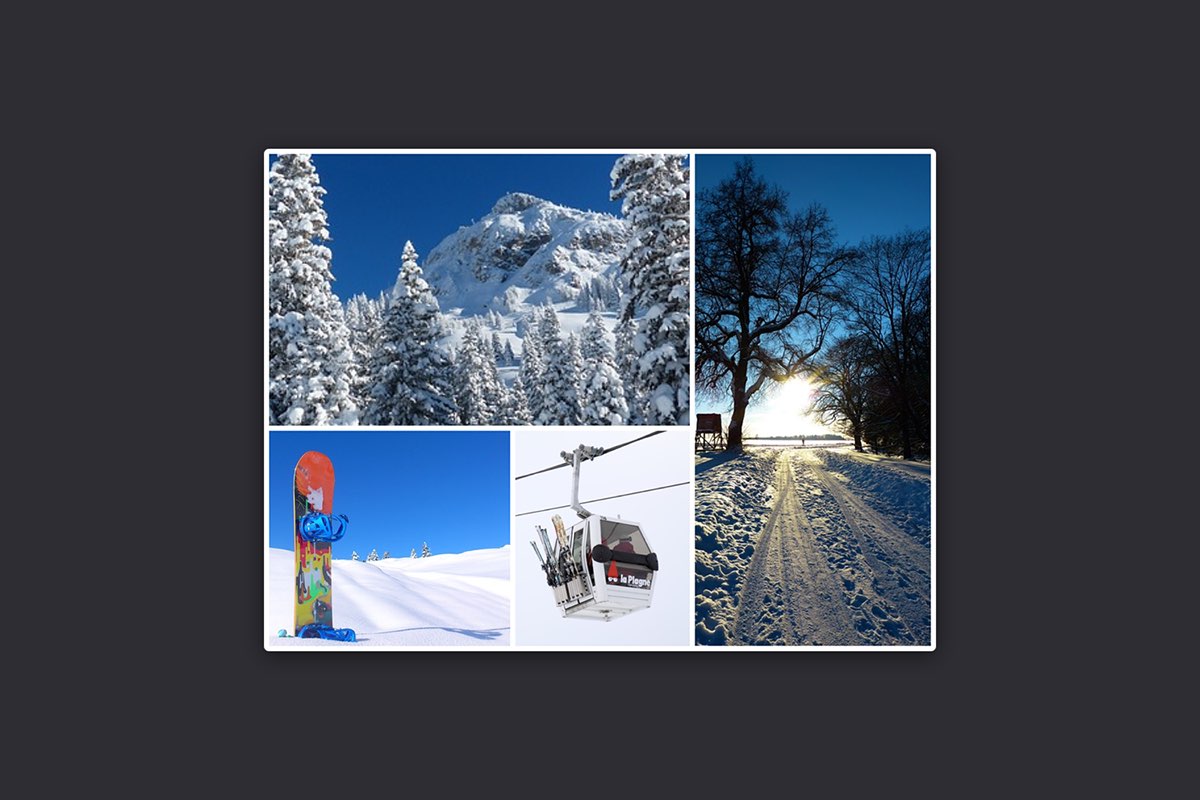
Create a Photo Collage
Learn how to create photo collage layouts using imported photos…
Tutorials - Latest
-

Create a Vertical Infographic
Learn how to create a four step vertical infographic using vector shapes and effects... -

Create a Nintendo Switch Illustration
Learn how to create a Create a Nintendo Switch Illustration using vector shapes and effects... -
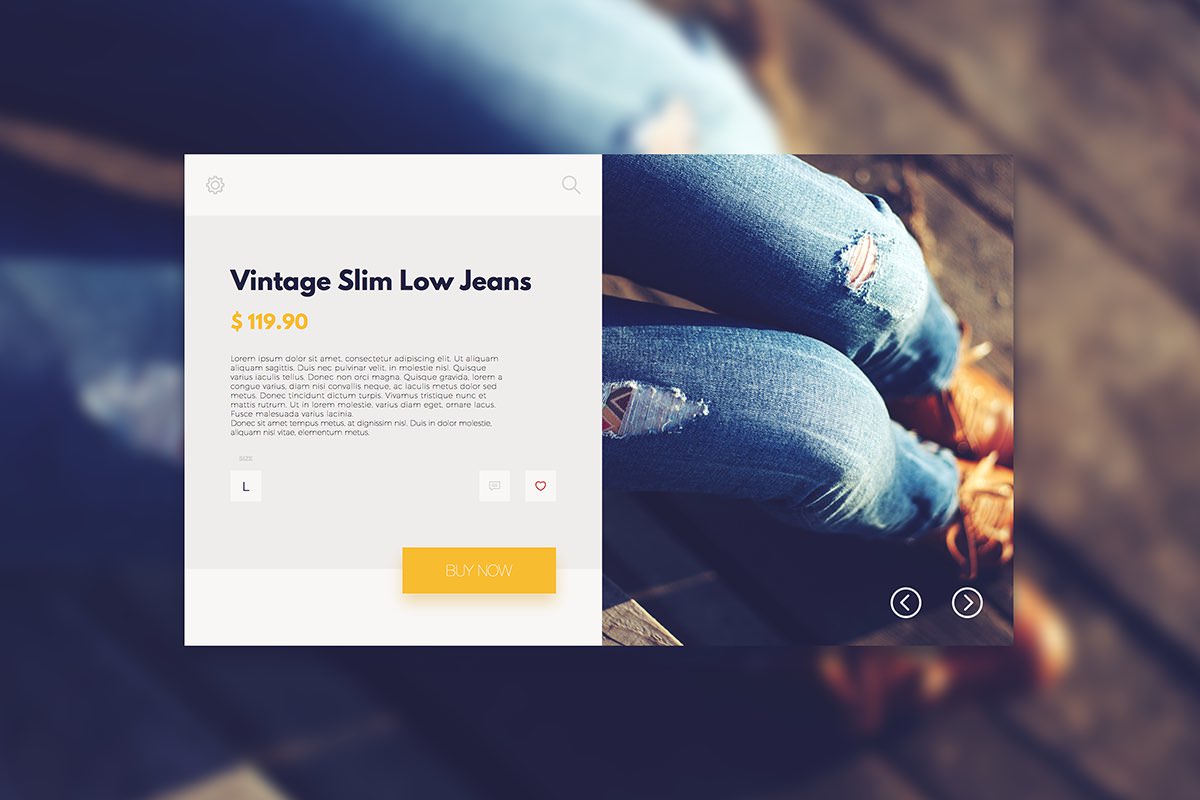
Create a Fashion Store Product Page
Learn how to create a Create a Fashion Store Product Page using vector shapes and images... -
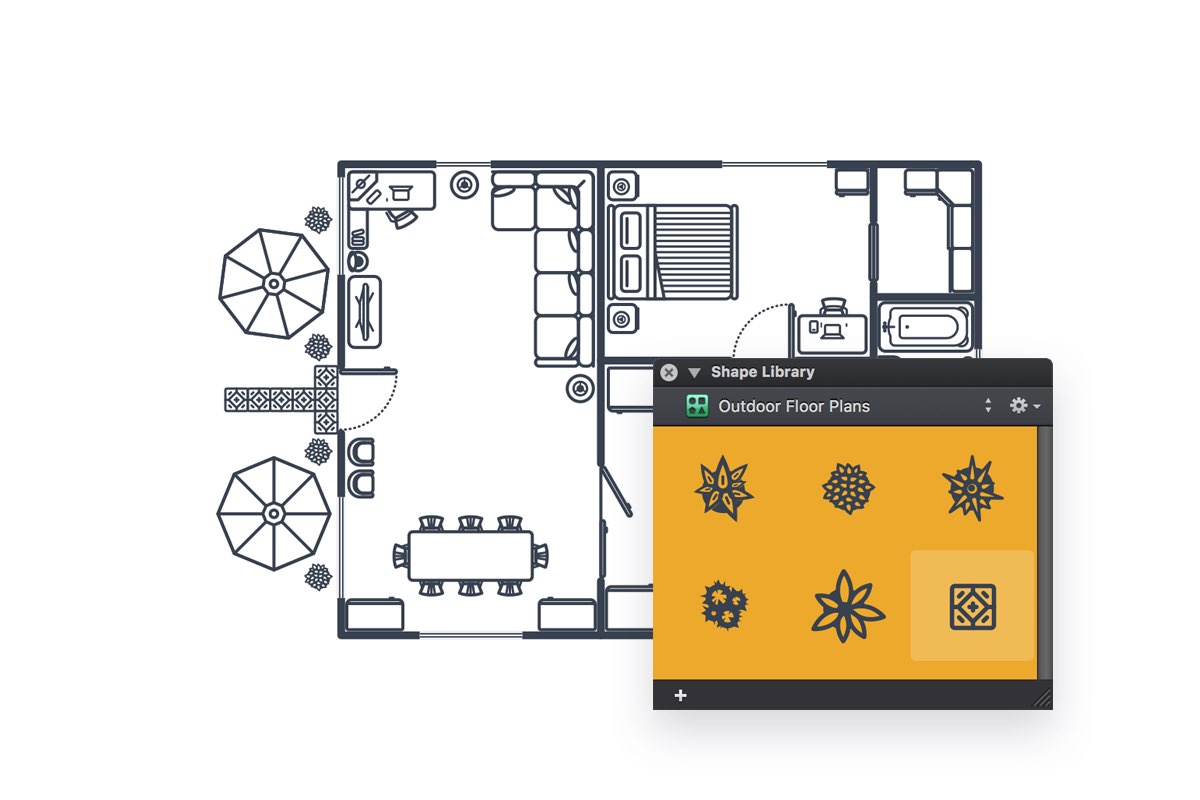
Create a Set of Outdoor Floor Plan Shapes
Learn how to create a set of outdoor floor plan shapes using units, canvas scale, and various lines... -

Create a Set of Indoor Floor Plan Shapes
Learn how to create a set of indoor floor plan shapes using units, canvas scale, and various lines... -

Create a Brewery Logo
Learn how to create a Brewery Logo by placing text along a path... -

Create a Clock App Icon
Learn how to create a clock app icon using shapes and effects... -

Create an iPhone X Illustration
Learn how to create an iPhone X illustration using vector shapes and effects... -
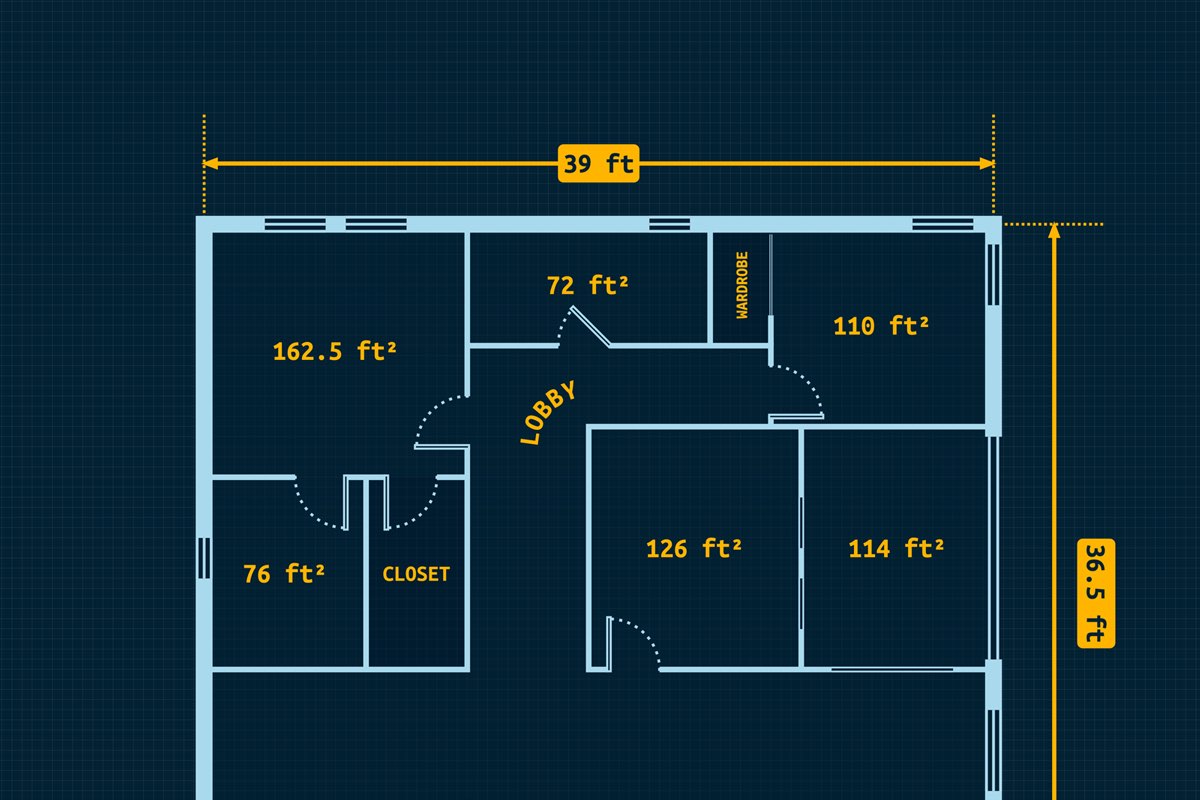
Create a Floor Plan Design
Learn how to create a simple floor plan design using units, canvas scale, and dimension lines... -

Create a Slime Effect with Brushes
Learn how to create a cartoony slime text effect using pressure-sensitive brush strokes... -
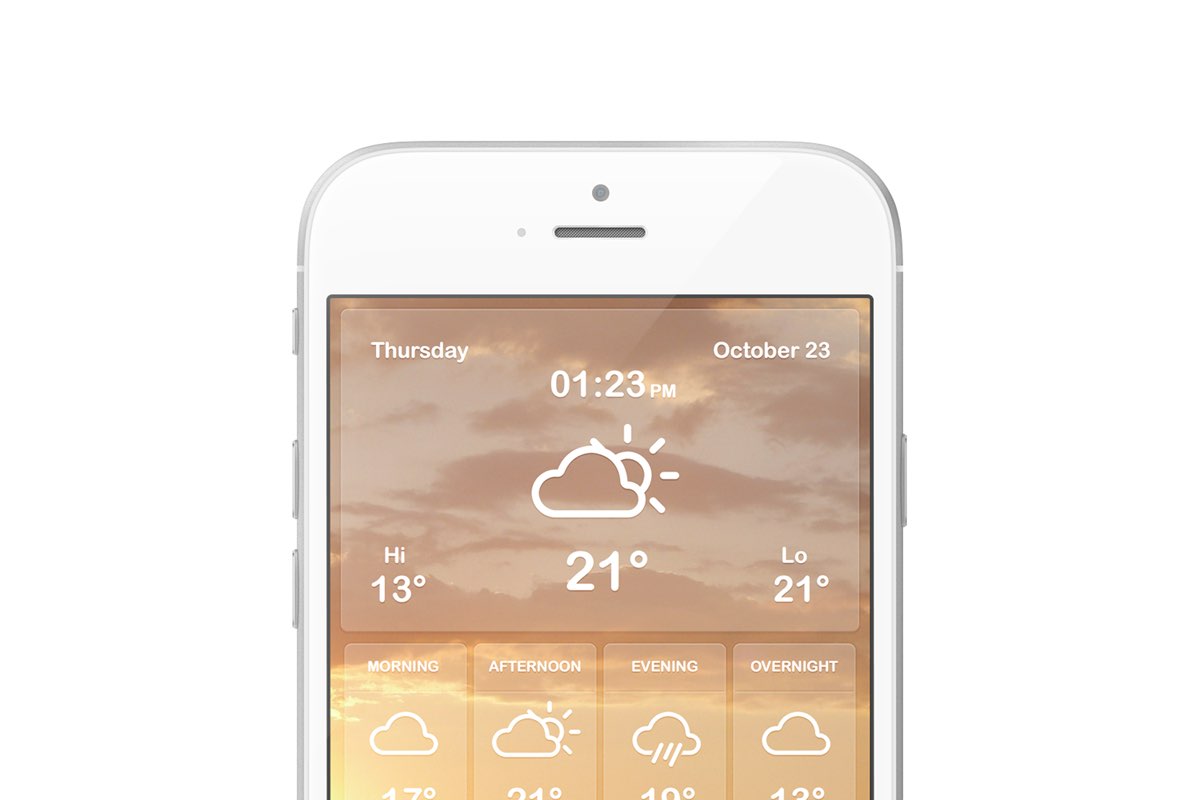
Create a Weather App Interface
Learn how to create a mobile weather app UI using images and icons... -

Create a Login Widget
Learn how to create a login widget interface using Appearance Effects... -

Create a Set of Flat Weather Icons
Learn how to create a set of flat weather icons using path combinations... -

Create an iPod Shuffle Illustration
Learn how to create a semi-realistic iPod Shuffle illustration... -
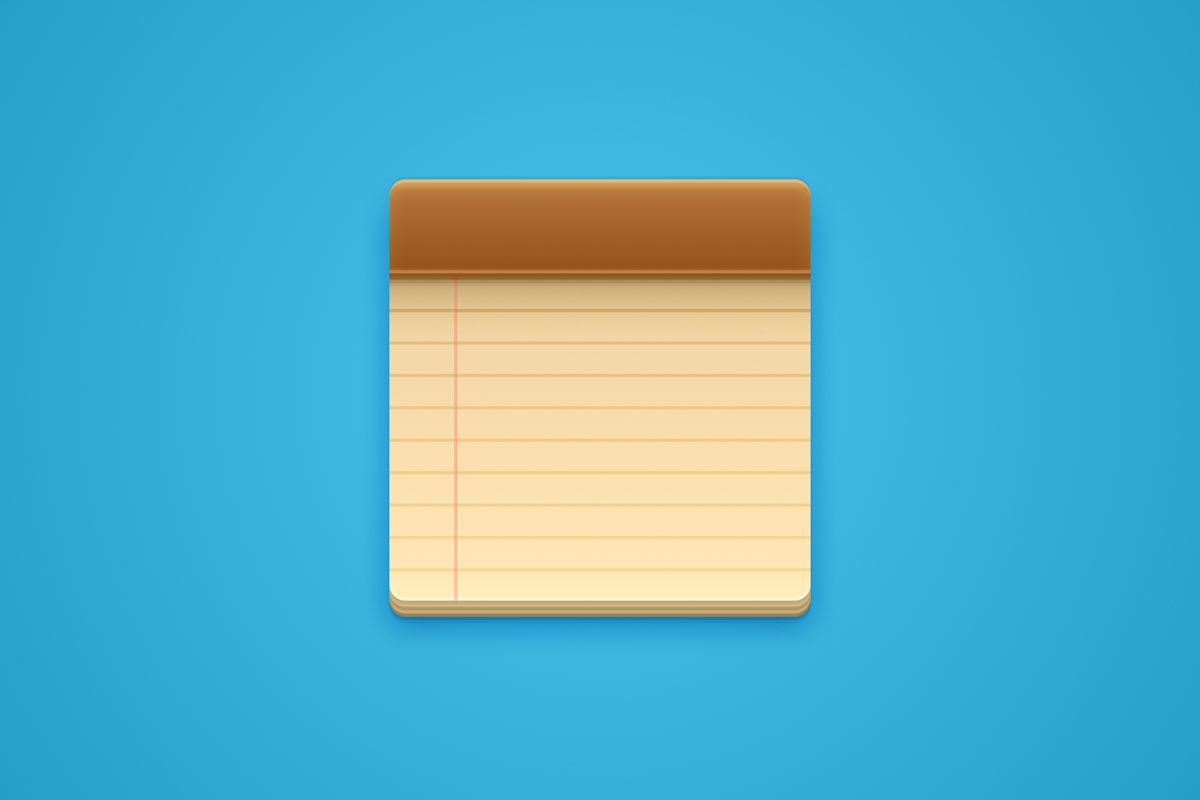
Create a Small Notebook Icon
Learn how to create a small notebook icon using shapes and effects...
Example Files
-

Volume Knob and Slider
Volume knob and slider interface elements with realistic lighting effects. -
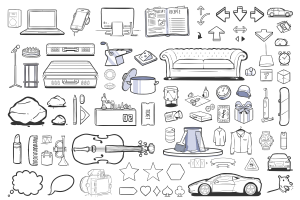
430+ Storyboard Illustrations
A large collection of over 430 vector storyboard illustrations. -

Illustrated iPhones and iPads
Illustrated versions of the black/white iPhones and iPads, alongside a Cinema Display. -
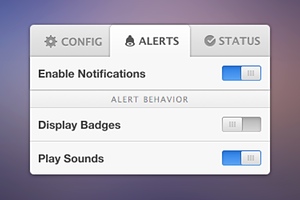
Settings Widget UI
A tabbed settings widget UI design for a Mac application. -

Dark UI Kit
A collection of dark interface elements, including buttons, sliders, scrollbars, etc. -

Flat Vector Icons
A set of 47 colorful flat icons. Each icon is vector-based and fully editable.