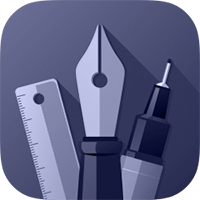Canvas
The Canvas is the visible area that defines a design. It is where illustrations are created; where objects are drawn and edited.
The grey area surrounding the canvas is non-printable ‘scratch’ space. Objects can overlap into this area, or they can be placed here while a design is being edited, however anything outside of the canvas will not be visible when printing or exporting the design.
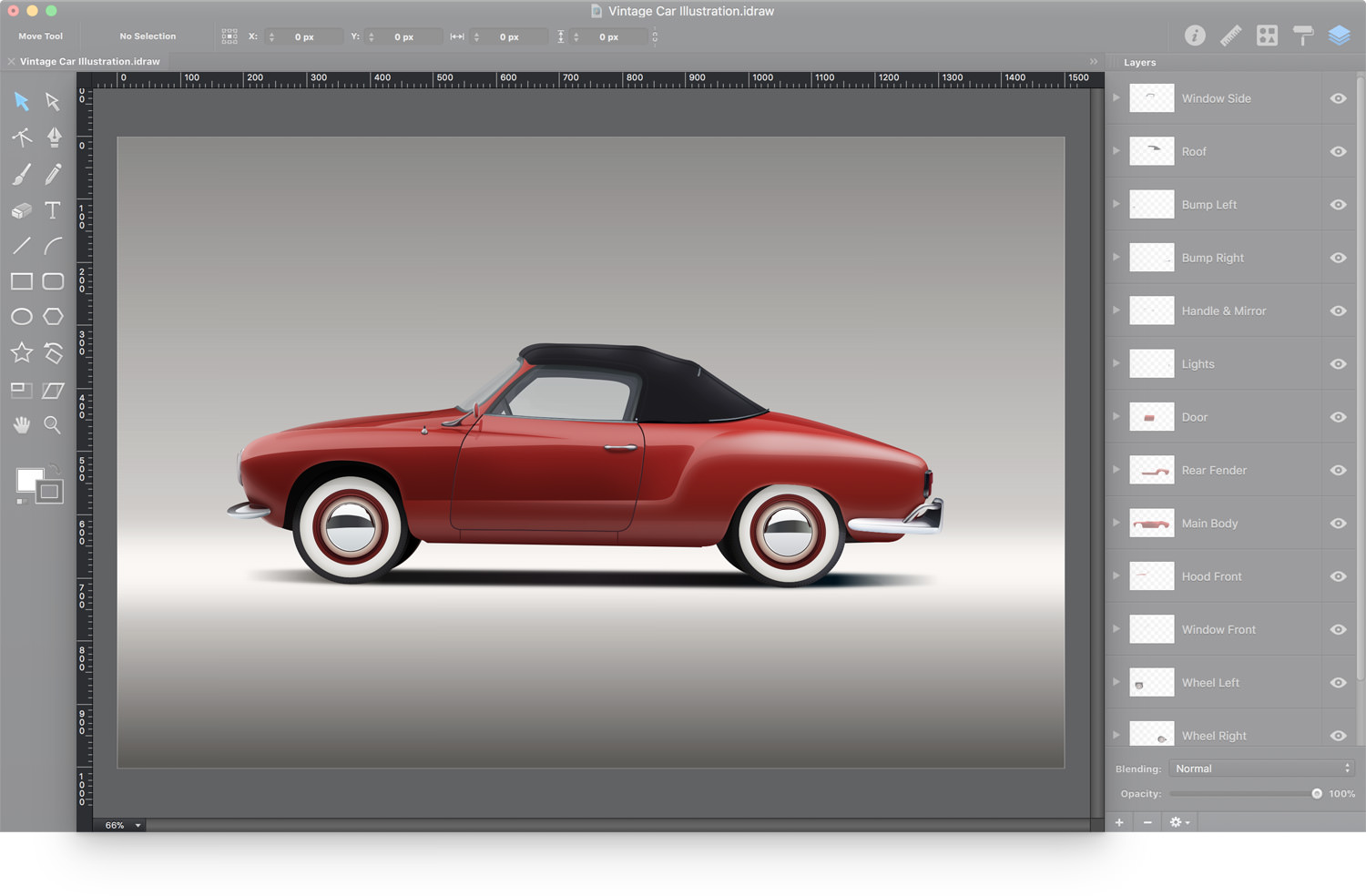
Canvas Size
The size of the canvas can be changed at any time from the Canvas pane. The measurement units used for dimensions can be set to pixels, inches, millimeters, or centimeters.
Canvas Color
The background of the canvas can be set to be either a solid color, gradient, or image.
You can customize the background using the Canvas pane.
Rulers, Grid & Guides
The Rulers, the Grid, the Guides or the Smart Guides are helpful when positioning and aligning objects. When selecting objects, highlights appear on the rulers showing the bounds of the current selection. Grid can be customized using the Grid pane.
Next: Toolbar >